Setting PPSSPP PSP Emulator for Android. After a few days ago I shared application ppsspp PSP emulator, this time I will present how to set or how to use the PPSSPP application.
Setting PPSSPP in the Android Emulator
Download Emulator PPSSPP
Install it on android emulator ppsspp pal.
- Once installed open the application and select the settings menu.
- In the menu "Graphics" buddy please change the settings as shown below:
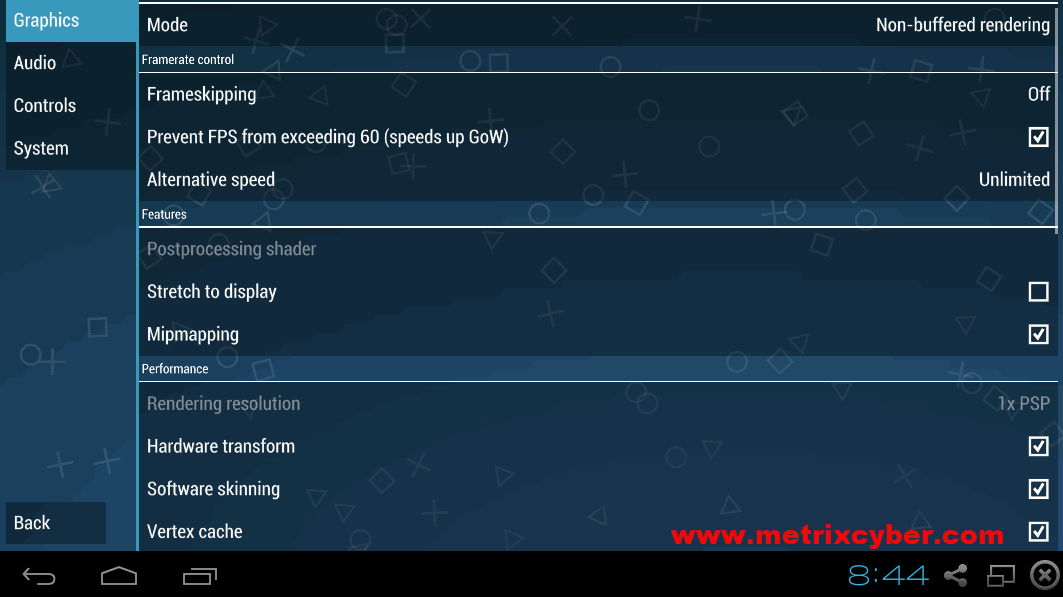
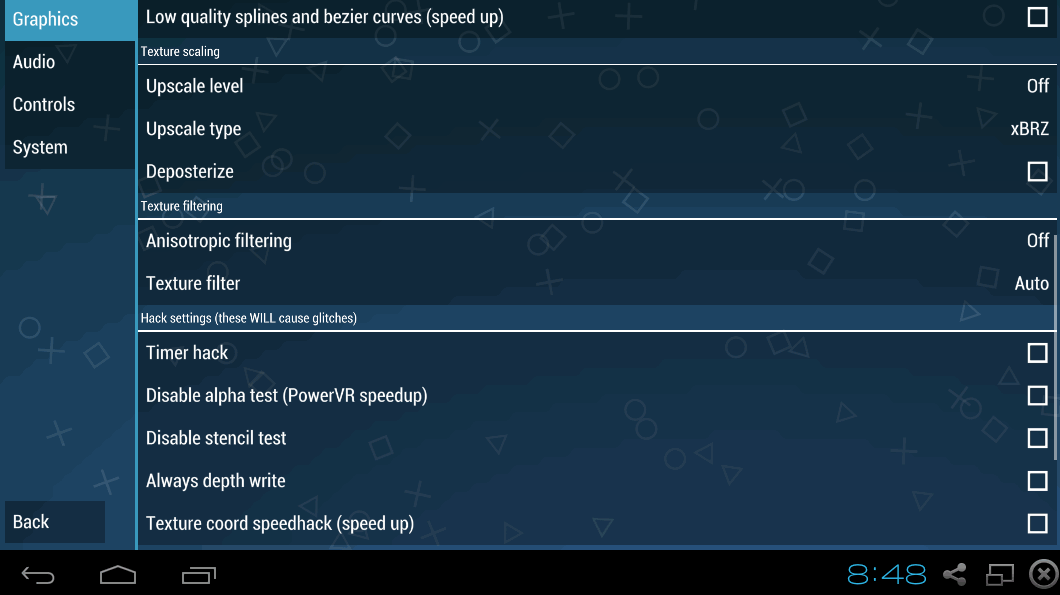
- To display the speed of FPS, on the "Show FPS Counter" from "None" to turn into "FPS". For more details, my friend could see the picture below:

- In the menu "Audio" please change pengaturaanya as shown below:
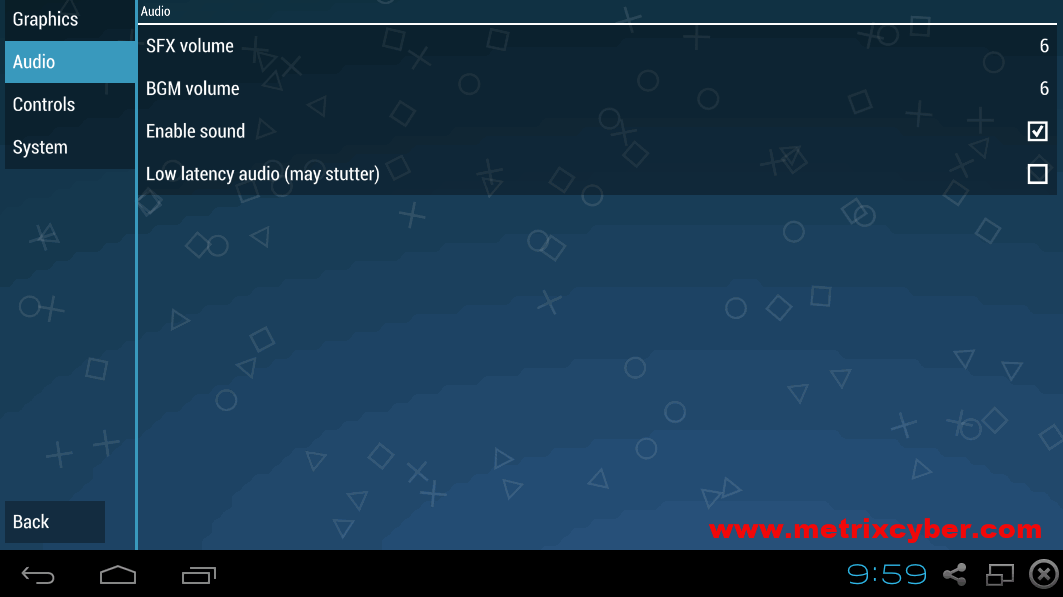
- Section menu "Controls" ignore it.
- Furthermore, in the menu "System" please change pengaturaanya, section "Change CPU clock (0 = default)" substitute with the number 60.
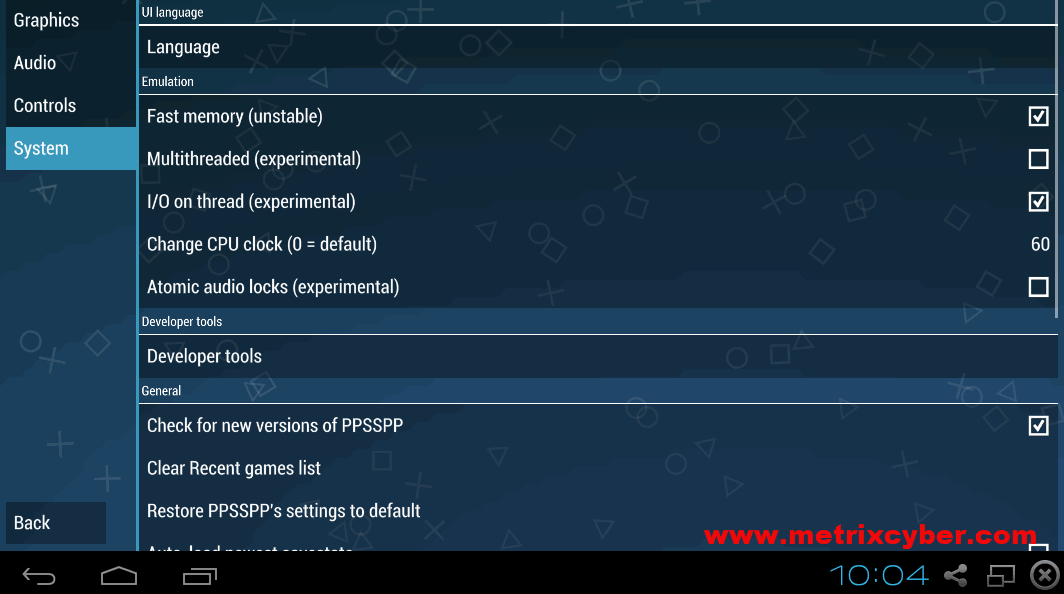
- Still on the menu "System". To mengebalikan default setting ppsspp friend can tap on the menu which was given a red box and to my friend who likes to play games online, my friend can uncheck the "Enable Networking / WLAN" in the green box.
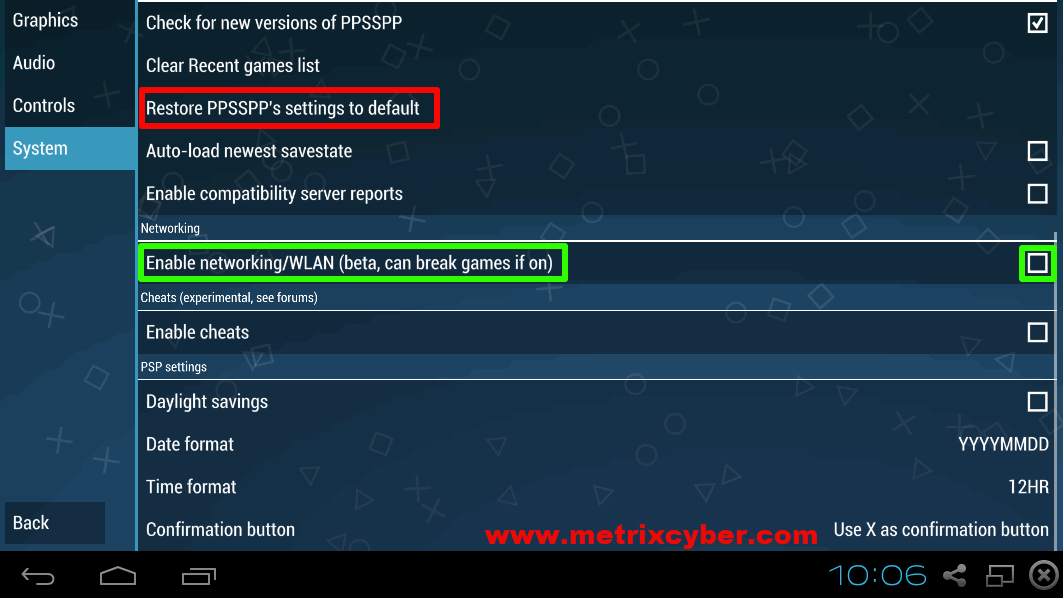
- Done, try now to play the game.
- Done.
Well, that means setting ppsspp psp emulator for android, may be useful to man. If there are less friend can add them through the comments or send a message on the Contact Us.










0 comments:
Post a Comment